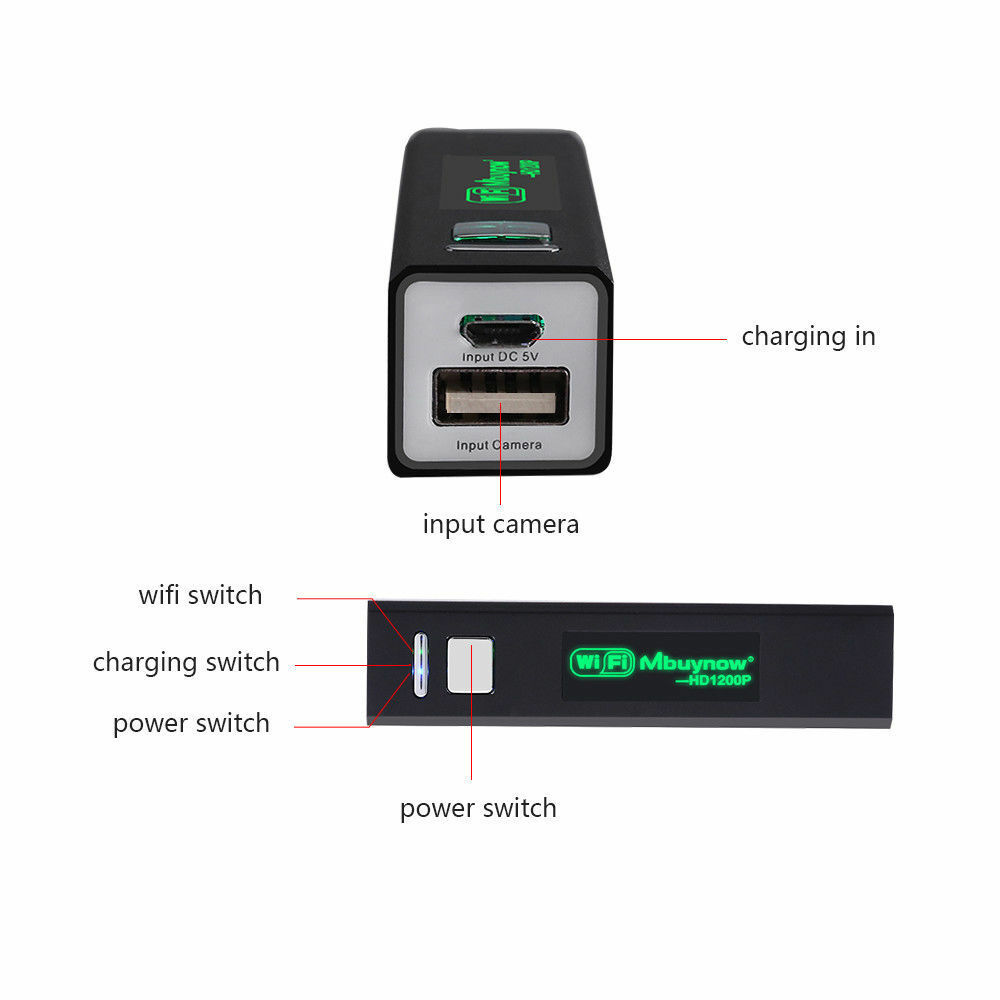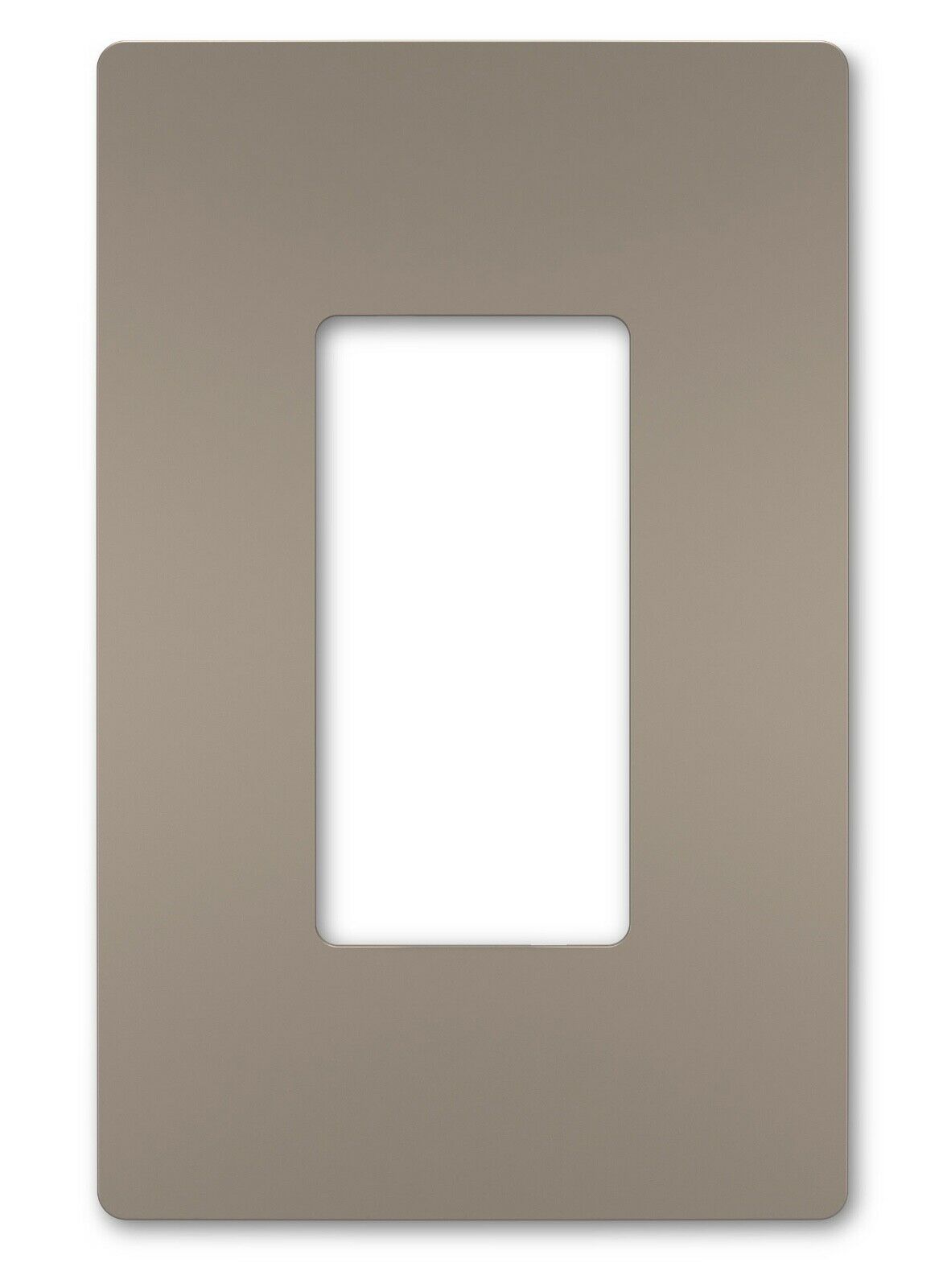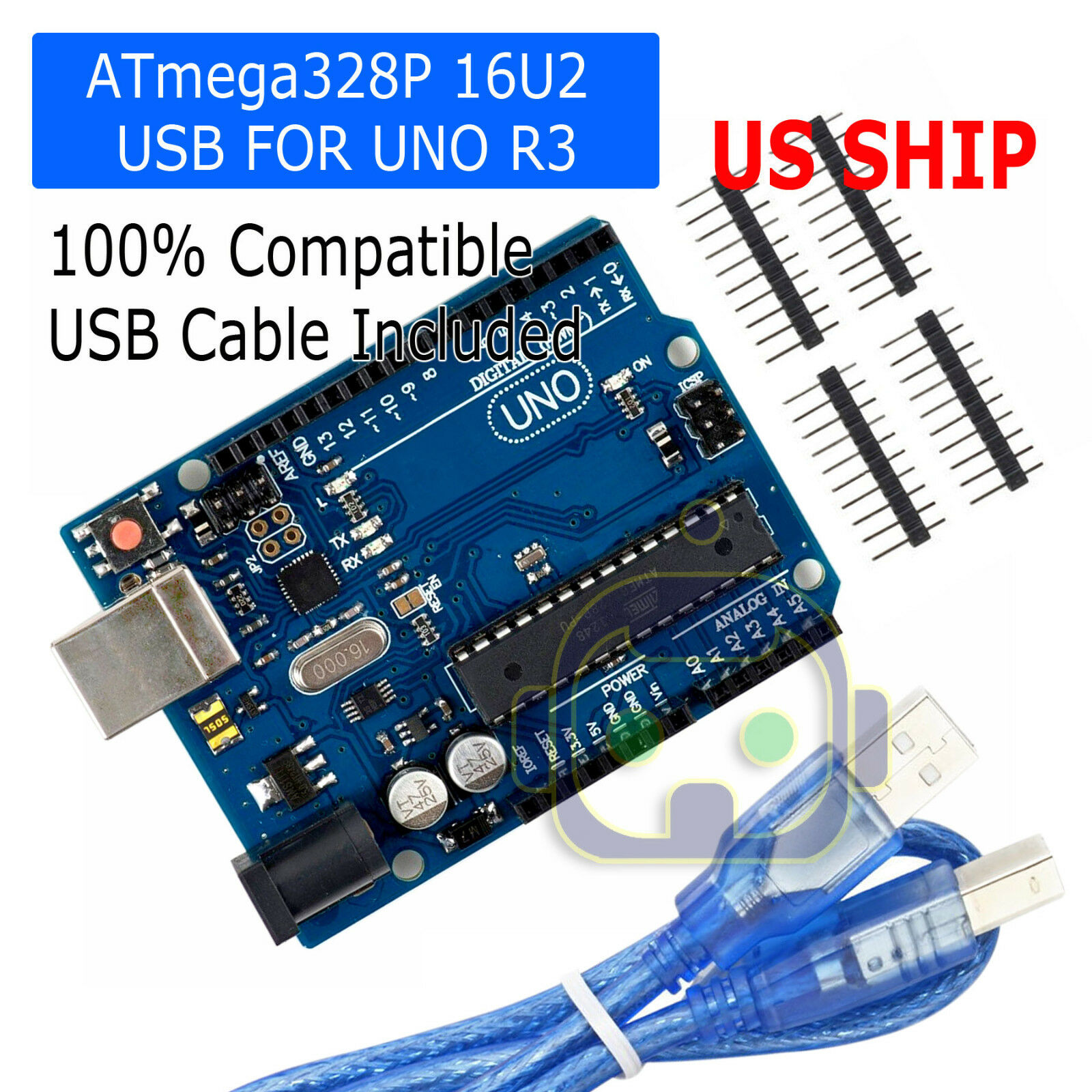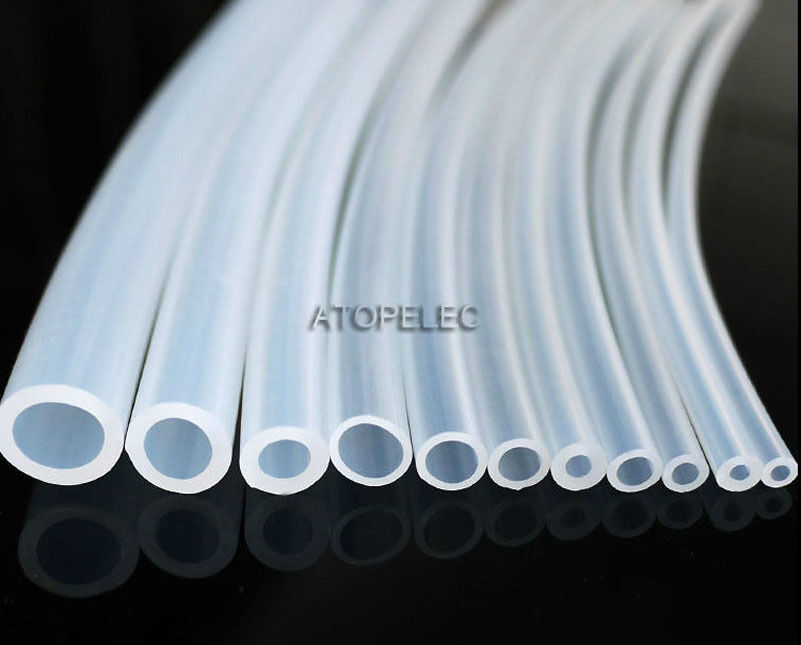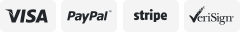-40%
5M 8LED WiFi Borescope Endoscope Snake Inspection Camera for iPhone Android iOS
$ 12.66
- Description
- Size Guide
Description
Product DescriptionThe newest wireless endoscope featuring 2.0MP CMOS HD camera with IP68 waterproof, resolution is up to 1600*1200, it supports connecting more than 2 devices simultaneously to view the live inspection video or photos, equipped with 8 adjustable LED lights will help to illuminate the field of view that even in darkness or low-light area.
Feature
★IP68 Waterproof: Featuring IP68 waterproof camera probe and cable allows it to work in multiple environment.The lens and tubes are water resistant when units is fully assembled,suitable for inspecting underwater objects. (Note: The WiFi box is not waterproof)
★1200P Full HD: Adopting 2.0 MP sensor,resolution has upgraded to 1200P Full HD(1600 x 1200),greatly enhanced the image quality and noise control. 8 adjustable LED lights on the camera tip improves visibility in dark places.
★Easy Operation: No need a local wifi, the Wifi box creates its own wifi network.No extra power supply,the WiFi transmitter has build-in battery.Semi-rigid cable can bend and hold it's shape to access a wide variety of confined place to meet with different using needs.
★Bright 8 LED Light,Rechargable Battery:Built-in 8 adjustable LED on the camera ,more bright and clear than 6 led light endoscope.Greatly reduce image over-exposure and give great visibility in dark area.Equipped with rechargeable battery,increase battery life and use time.
★Great Compatibility: The client side supports Android/iOS/Windows/Mac systems.For iOS device,supports 7.0+, search "HD SEE" in APP Store. For Android device,support 4.2+ search "HD SEE" in Google Play. For windows,please check user manual for download link. For Mac,search "Photo Booth","QuickTime Player
★Multi-Purpose Design: This portable wifi inspection camera could be used for HVAC (heating, ventilation, air conditioning) inspection, vent pipe, machine equipment,engine,cable routing,automotive/boat/aircraft or aviation inspection & maintenance, automotive or vehicle and etc.
Important Notes
1.You need to make sure your phone connect the wifi from the wifi box instead of the network wifi in your local.
Our camera is featured with fixed focus,(Not zoom focus), Therefore,in order to get the best image quality, the best observation distance is about 1.2Inch-3.2Inch, Too far or too close may both affect the image/video quality
2.Blue and green lights are on after turn on the power switch.The green light flashes fast after connect to WiFi.The blue light flashes when battery needs recharging.
3.Charging the wifi box with power of the 5V 1A/500 mA.The red light's on when charging,and turn off when fully charged.It takes about 1 hours to be full of electricity, and could be used 40 minutes(480P),60 minutes(720P),70 minutes(1600P).
4.Featuring IP68 waterproof camera probe and cable allows it to work in multiple environment. But Please install waterproof device first.Avoid to Acidic liquid,don't sink into sea and hot water
Specification
Lens Diameter: 8.0mm
Cable Length:5M/16.5FT
Resolution: 640*480, 1280*720, 1600*1200
Sensor Size: 1/5 Inch
Len Sensor: CMOS
Frame Rate: 30fps
View Angle: 70 Degree
Focal Distance: 4-10cm/1.2-3.2Inch(4-6cm is the best option)
Barrier-Free WiFi Transmission Range: 5-10 Meters
Len Waterproof Level: IP68
Exposure Light: Automatic
Operating Temperature: 0-70 Degree
Lens Light: 8pcs adjustable LED lights
Support System: IOS, Android, Windows, Mac OS
Photo Format: JPEG
Video Format: AVI
Frequency: 2400-2483.5MHz
Power Supply: Built-in Battery (3.7V 600mah Lithium Battery)
Powered By: 5V-2A/1A/500mA
Packing Included:
1* Endoscope
1* Wireless Transmitter
1* Accessories(1*Mirror, 1* Hook, 1* Magnet, 1*waterproof cap)
1* Micro USB to USB Cable
1* User Manual
HOW TO USE IT:
1.Turn on the WiFi box, it will generate a wifi signal named “YPC_***** ”,
2.Go to your phone settings,Turn on the WiFi network,Wait about 5 seconds.And then find out the WiFi named “YPC_*****”, click connect by input code “12345678”.Note:Pls reconnect the wifi or restart to connect the wifi if failed to connect,Pls Make sure the wifi connected well on your device before the next step.
3.Open the preinstalled “HD SEE” App on your device to use the camera (View the live videos).
The “HD SEE” APP can be download from Google Play or APP Store by search “HD SEE”