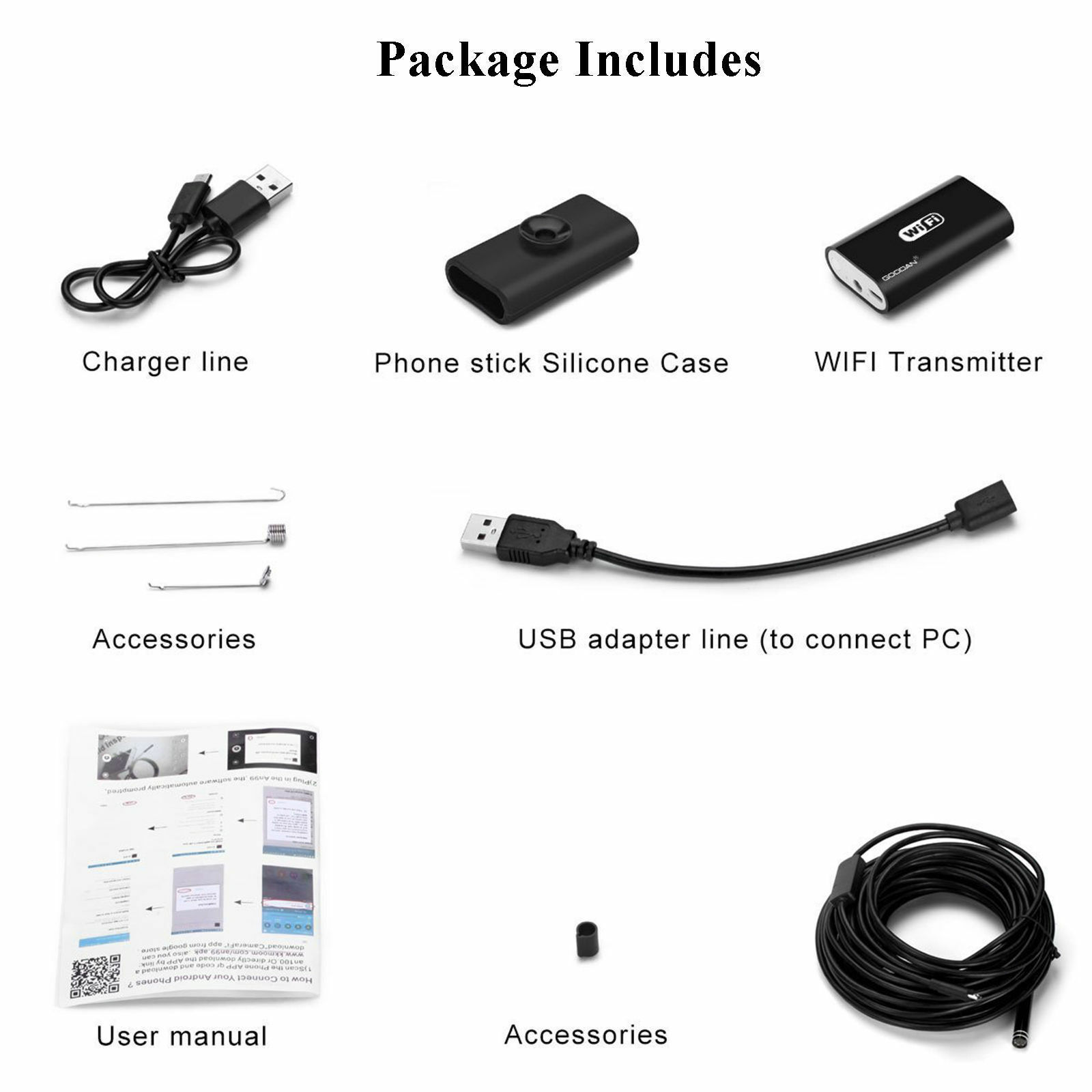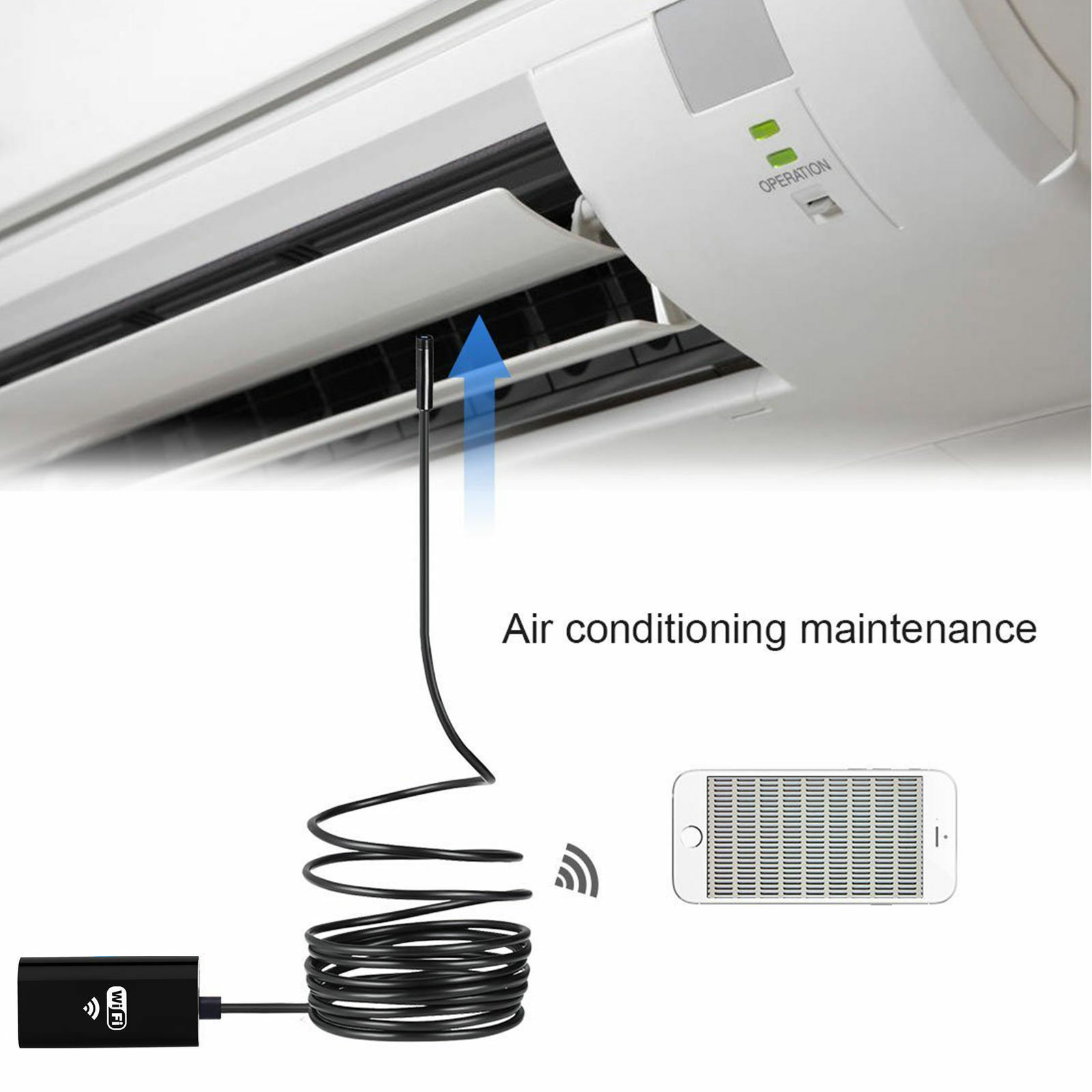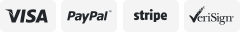-40%
WiFi Waterproof IP68 Endoscope Inspection Camera HD - iPhone, Android, PC
$ 11.82
- Description
- Size Guide
Description
Product Feature:1. 100% brand new and high quality guaranteed.
2. WIFI wireless connection, Built in 3.7V 600mAh lithium battery, with 8 LED Lights, brightness adjustable.
3. Support Android, IOS, tablet PCs, laptops, and all the mobile phones and computers that has Wi-Fi function.
4. It can take pictures and videos, and save in the mobile phone or computer equipment.
5. Support any USB interface camera connection, just need to plug into the WIFI box, USB dental endoscope, USB microscope, USB computer camera, USB endoscope.
6. With shutter button on WiFi box, more convenient to take photo.
7. Featuring 1280*720P HD CMOS camera, which provides close range HD video and snapshot image and the photo/video files will be directly stored in your Android or iOS mobile phone.
8. Comes with three kinds of attachment (hook, mirror and magnet), can help you to find out any small object, such as rind or small screws.
9. IP 68 waterproof Design.
Product Specification:
1. Type: WIFI Endoscope Inspection camera
2. Resoution: 1280*720P
3. View angle: 70 degree
4. LED number: 8 adjustable white LED Lights
5. Interface: USB
6. Camera head diameter: 8mm
7. Waterprrof level: IP68
8. Frequency: 2.425GHz-2.493GHz
9. Transmission distance: 5-30M
10. BatteryCapacity: 600mah(charging about 30mins,working about 2 hours.)
11. Support system: Android / iOS 4.2 (or above) / Windows / Mac
12. Focal distance: 1.2-3.2in (3~8cm)
13. Wireless transmitter size: 2.6*1.22*0.59in(66*31*15mm)
14. Camera wire length: 196.85in(5m)
15. Charging cable length: 9in(230mm)
16. Color: Black
Package Include:
1x endoscope
1x WiFi battery box
1x charge cable
1x accessories (include a hook, magnet, side mirror and waterproof device)
1x user manual
How to use:
How to Use on Smartphone:
1. Download and install APP.
For IOS: Open APP store from iPhone/iPad. Search for HD SEE, click on download and install it.
For Android: Enter into Google Play Shop from Android. Search for HD SEE, click on download and install it.
2. WiFi connection:
Click on the setting icon on main interface of smart mobile device, then click on the Wlan select your camera, connect smart mobile device Wi-Fi connect to tool Wi-Fi, tool initial SSID is YYC-***, enter the password of this equipment (default password is 12345678).
3. Operation and application:
After the connection is successful, click on HD SEE icon to enter into the connected camera automatically to view the real-time video.
(Taking photos, video recording, viewing pictures and video playback, setting and other operation can be done on the smart mobile device.)
For use on Windows:
Please download the software as in user manual and install. Then plug in the USB endoscope camera and open the software, you can take pictures, videos.
For use on MAC:
Please use Photo booth, Quick Time Player, VLC (VideoLan Client).